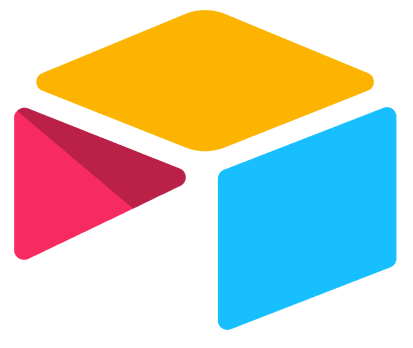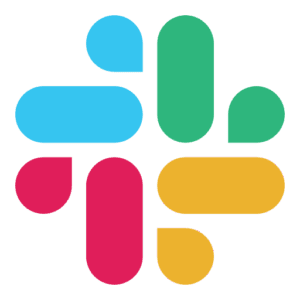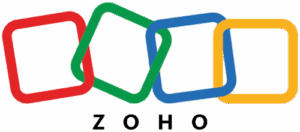FormsBridge
Bridge WordPress forms without code, add custom fields, use field mappers, set up a workflow and make your data flow seamlessly to your backend.
Forms Bridge lets you automate data flow from WordPress forms to any API-powered system—without writing a single line of code.
Use WordPress as what it is, a CMS, and integrate it with bridges to an infinite stack of possibilities.
What is a bridge?
A bridge is a pipeline that looks like this:
Form
→
↓
Custom fields
→
↓
Mappers
→
↓
Workflow
→
↓
Backend
User data will enter as form responses, populated with custom fields, mutated with field mappers, automatically preprocessed on the workflow and then, will fly to your backend or service.
With bridges you can connect your WordPress forms to any kind of backend, it doesn’t matter if it is a CRM, an ERP, a booking system or an email marketing platform, the only requirement is an HTTP API. If it has an API it can be bridged!
Form builders
Form builders are well known plugins that add forms to WordPress. We do bridges, let them do the forms and then work together to make your business work with ease.
Add-ons
Forms Bridge comes with free add-ons. Each add-on add to the plugin new bridges to work with specific APIs, new workflow jobs and bridge templates.
Need a custom integration?
Connect to any custom API using standard HTTP methods and authentication using the abstract REST API add-on. Perfect for integrating with proprietary or less common systems.
Contact us if you need support in your integration, we will be delighted to help.
Templates
Forms Bridge is for developers1 and let you define pipelines of data processing and API connections from the settings page without limitations.
At the same time, don’t repeat yourself is our mantra, it isn’t? Forms Bridge offers a bunch of bridge templates and a wizard that will simplify the process of bridge creation to a couple of field filling in a small stepper.
1. The lazy ones that don’t want to code.
Custom fields
Custom fields are data that will be added the bridge payload. Use them to store private data you don’t want to place on your public forms, like user emails, or config values, like product IDs or lead tags.
You can use meta tags to place some metadata on your submissions.
Field mappers
Field mappers are mutations with which you can rename your form submission fields and transform its values. Use them to make your form submissions to fit your backend API endpoint interface.
Workflows
Make your form submissions flow through a chain of jobs that pre-process the data before it was sent over the wire. Think of workflow as a system to set up automations to run on each form submission.
A workflow can perform payload mutations that go beyond the limitations of the custom fields and field mappers systems, or perform API calls to trigger some actions before the bridge payload is sent to the backend.
This is too much abstract, so let use explain it with an example
This workflow is an example from a bridge template of the Odoo add-on. You can us it out of the box, or take it as a starter point to build your own workflows. With the jobs editor, you can define custom workflow jobs, check out the documentation!
Backends
A backend can be your open software ERP, or maybe that email marketing platform your team works with. There is where the journey comes to end, where your data should be. To allow Forms Bridge to get to your backend, it needs a URL an array of HTP headers, and, if required, an HTTP authentication credential.
Authentication
Forms Bridge supports standard HTTP authentication methods out of the box. API keys, Basic Auth, Digest Auth, OAuth, Bearer Tokens, RPC credentials and custom headers. Store your credentials once, select one authentication schema and Forms Bridge will take care of the hard work for you.
Screenshots
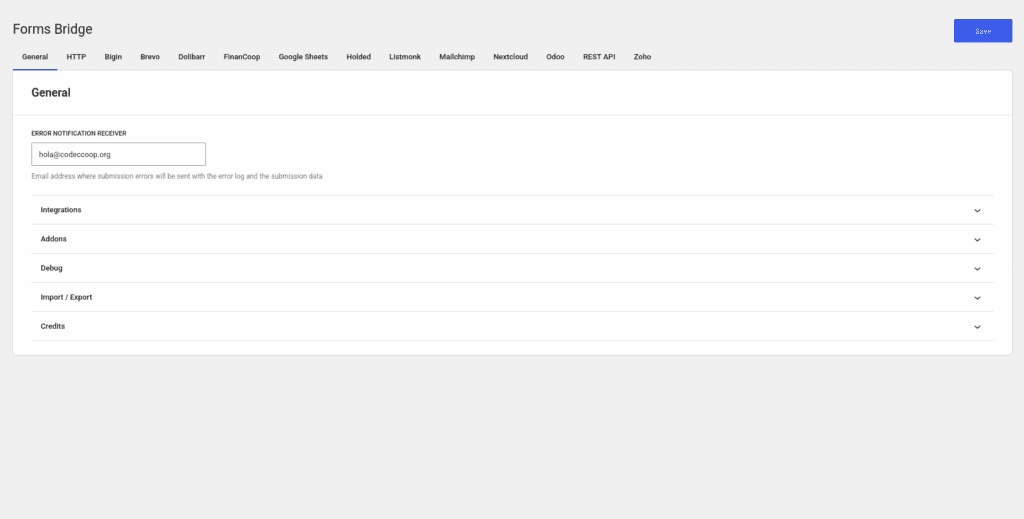
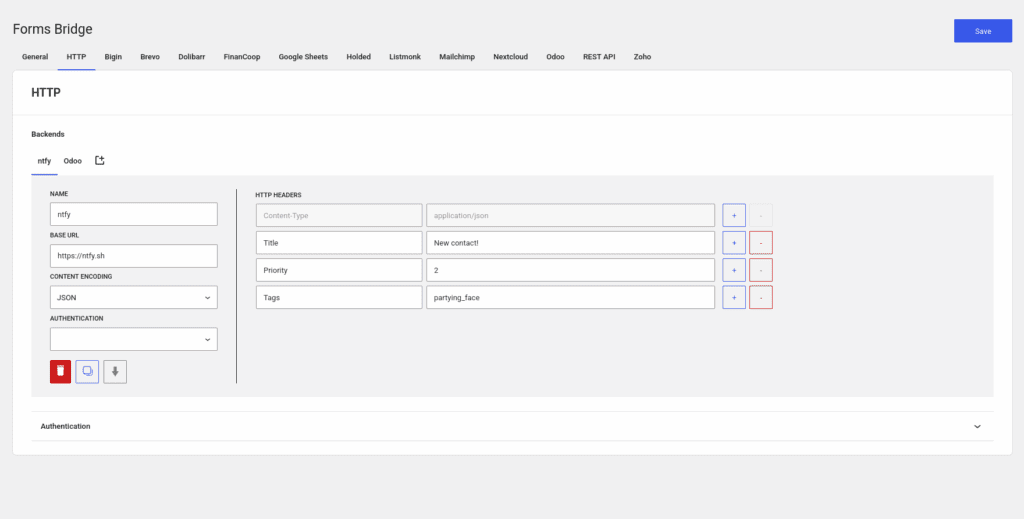
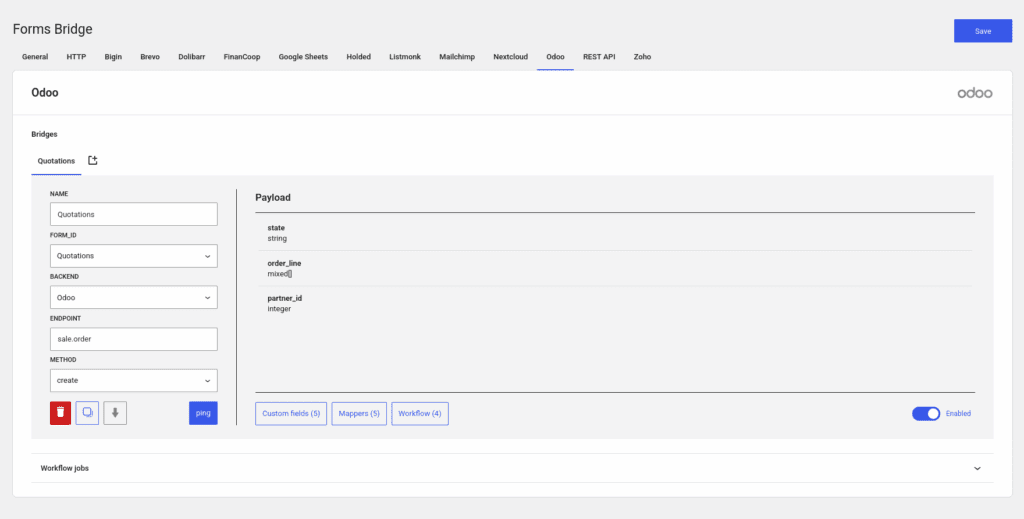
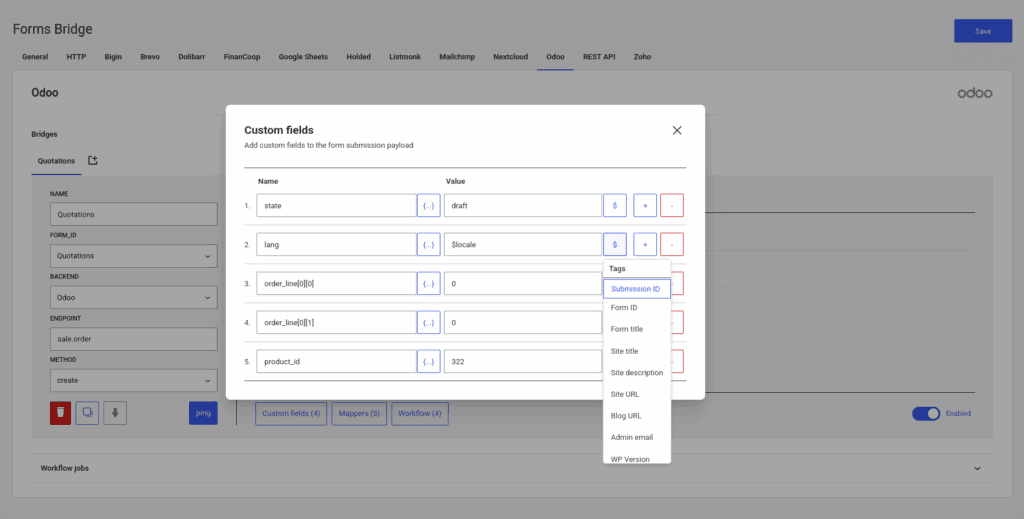
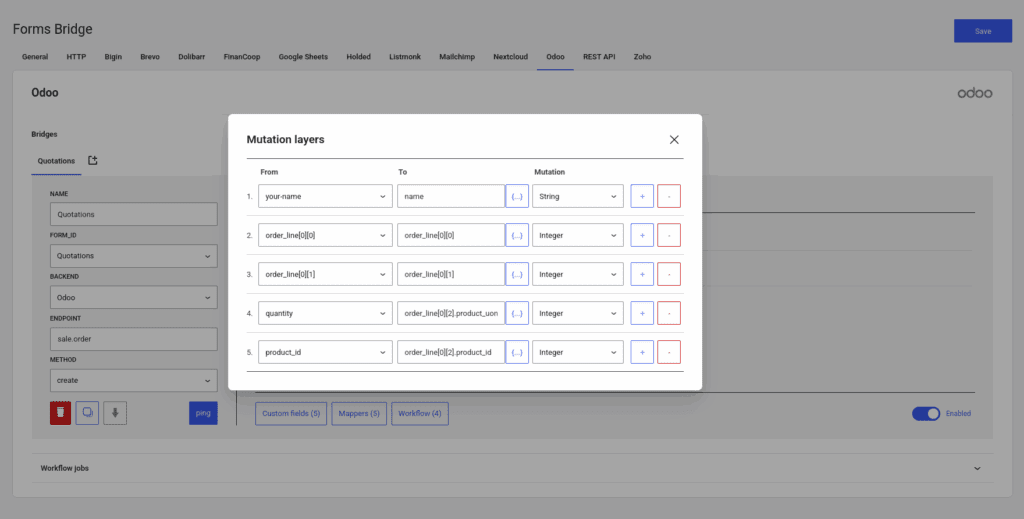
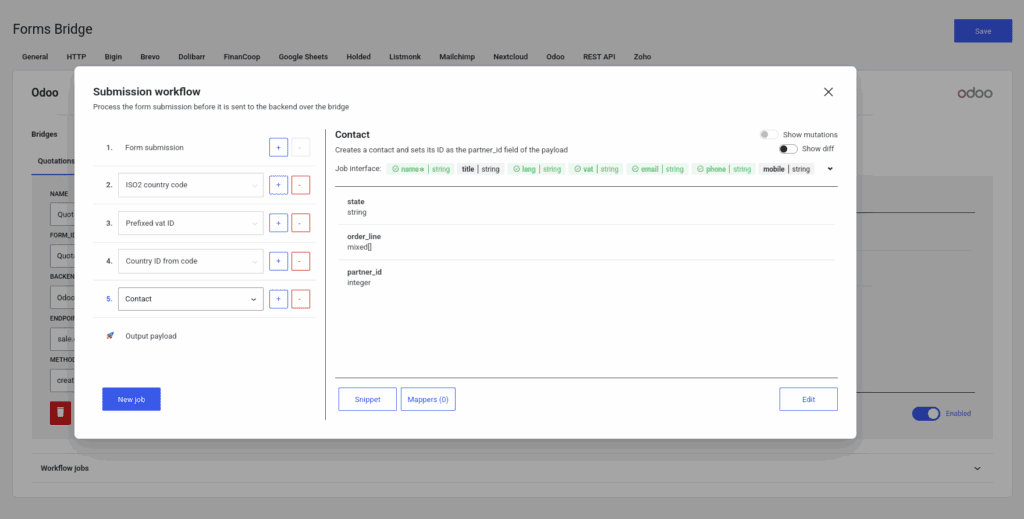
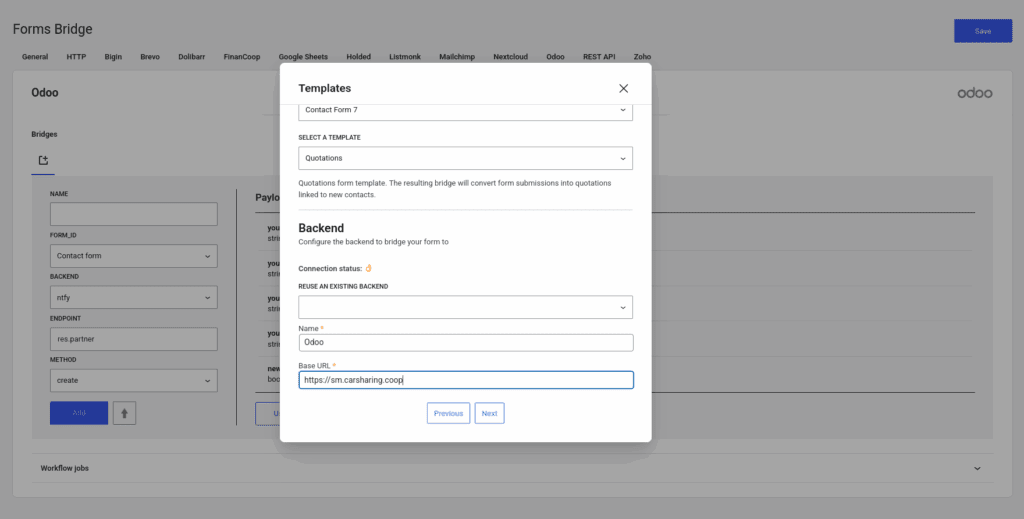
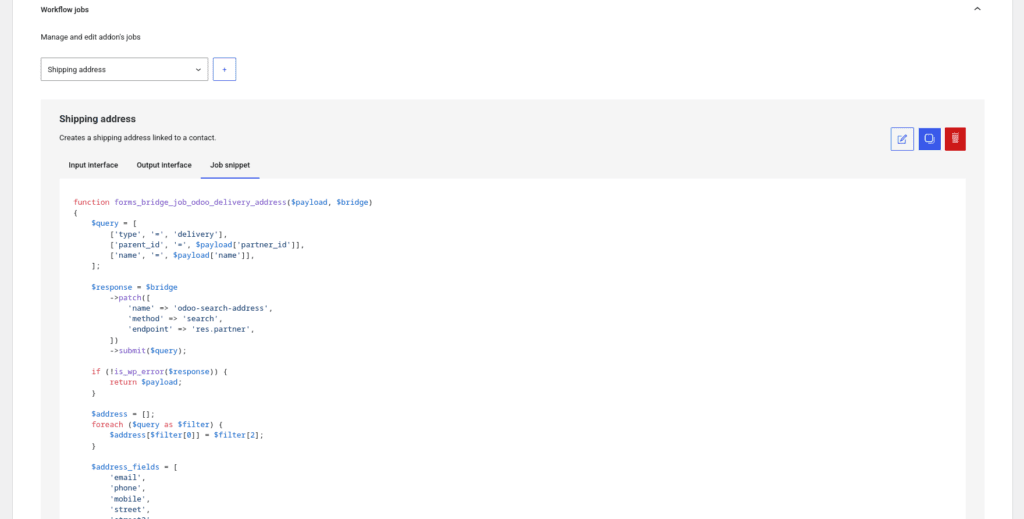
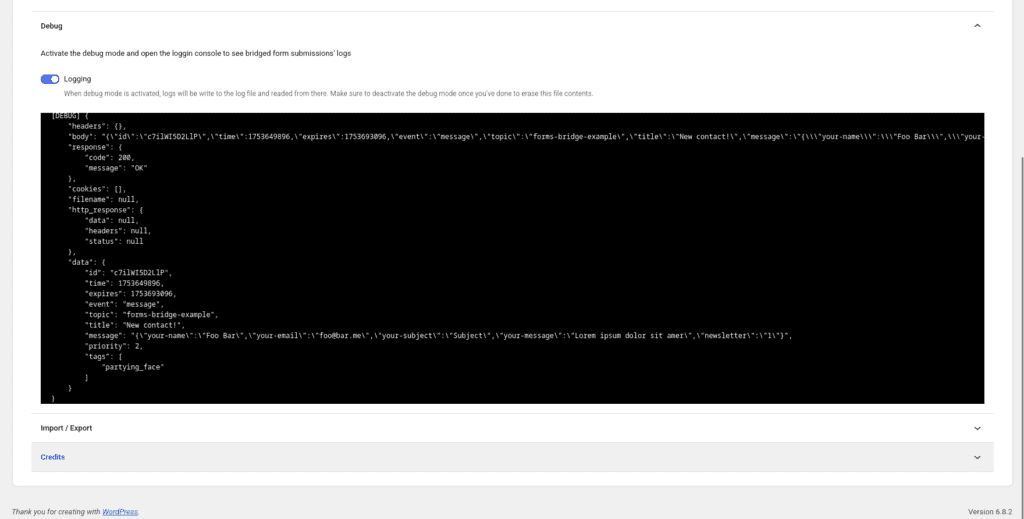
Support us 🧡
Forms Bridge is open source software. This means it’s free and open. We don’t charge with any fee the use of this piece of software, feel free to use it and to share with your friends.
Behind Forms Bridge plugin is Còdec, a web development cooperative studio based on Barcelona. We work with WordPress and the CoopPress stack, our own toolset and methodology inspired and oriented to the cooperative market of Catalonia. If you want to know more or want to work with us, get in touch!
Donate
If you only wants to support the project and make it a little bit more sustainable, you can donate to Forms Bridge via Buy Me a Coffee ☕.