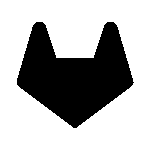Listmonk
Listmonk is a free and open source software that lets you send e-mail campaigns and transactional messages to millions of subscribers. With Forms Bridge you can get your contact forms and subscription forms bridged to its mailing lists.
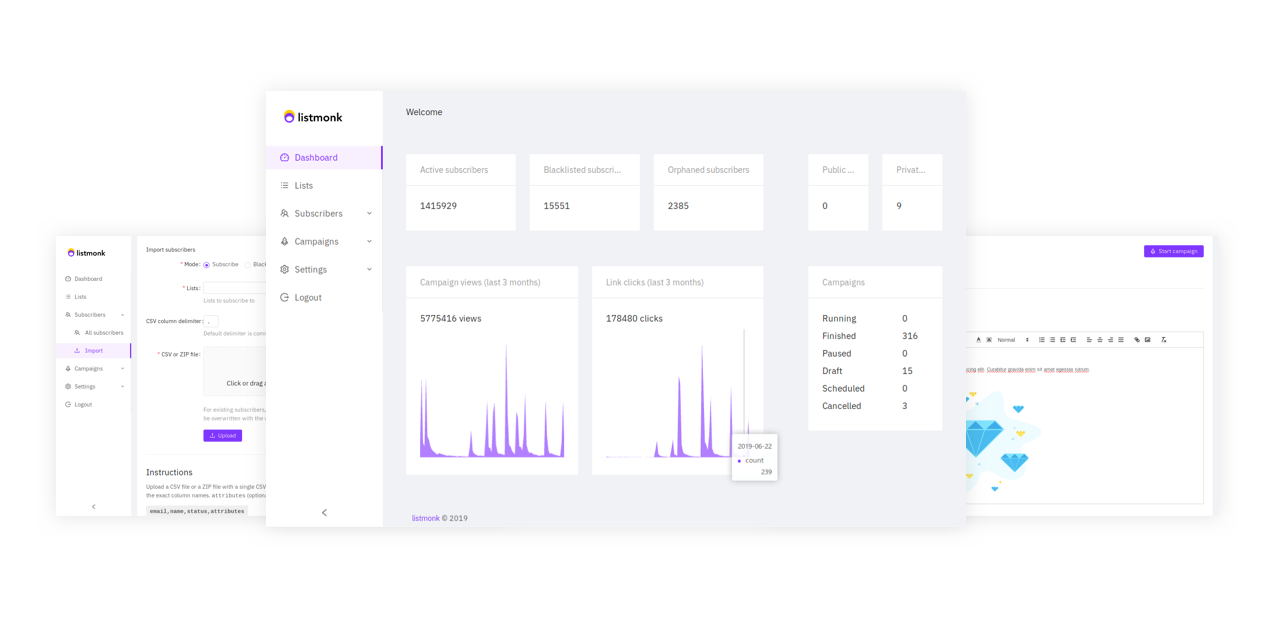
The addon
All features that are available on the listmonk dashboard are also available as REST-like HTTP APIs. To talk with this API the addon uses a modified version of the generic REST API bridge of Forms Bridge. In addition, the addon comes with a couple of templates and workflow jobs to bridge your WordPress forms to your mailing lists.
Backend
To configure the Listmonk REST API as a backend, you will need to generate an authorization token going to Admin > Users on your dashboard. On the users page of the admin UI, click on the + New button and create a new API user. The user requires a name. You can set it to “Forms Bridge”, for example, or any other name that clearly identify it. Once created, the user’s token will be displayed on the screen.
The token value should looks something like this o3I8za21bJ6CSV24OY006N2pgA6uvSLmT. Copy the user name and the token and go to the General settings page and open the backends panel. Add a new backend with “Listmonk API” as name and the URL of your Listmonk instance as the base URL.
Once registered, on the headers table add a header with user as name and the name of the user as value, and a second header with token as name and the token as value. Now you have your backend ready to use.
You can achieve the same result using the template wizard with one of the addon’s template.
Bridges
The addon’s bridge is an extension of the REST API. Because of this they looks so similar. Like the REST API bridge, the addon’s bridge requires, in addition to the common fields (name, backend, form) an endpoint and an HTTP method.
The bridge endpoint has to exists on the API. To get a comprehensive list of the available endpoints you can check the official documentation. For example, to get your contact form bridged to your mailing lists you have to set the bridge endpoint to /api/subscribers.
The bridge allows you to use 4 HTTP methods (GET, POST, PUT, DELETE). In most cases you only want to use the POST method as it is the standard method to write entries on a system through a REST API.
Templates
The addon comes packed with the following templates:
Opt-in Subscriptions 🔎
Subscription form template. The resulting bridge will convert form submissions into new list subscriptions with a double opt-in confirmation check.Subscriptions 🔎
Subscription form template. The resulting bridge will convert form submissions into new list subscriptions.Opt-in Subscriptions 🔎
Subscription form template. The resulting bridge will subscribe woocommerce customers to a given email list with a double opt in check.Subscriptions 🔎
Subscription form template. The resulting bridge will subscribe woocommerce customers to a given email list.
Workflow jobs
The addon comes packed with the following workflow jobs:
Skip subscription 🔎
Skip subscription if the listmonk field is not trueFormat date fields 🔎
Gets date, hour and minute fields and merge its values into a date with format Y-m-d H:M:SISO2 country code 🔎
Gets the ISO2 country code from country names and replace its valueISO3 country code 🔎
Gets the ISO3 country code from country names and replace its value